Install on Linux
Installation
Installation on Linux is performed with a single command:
bash <(curl -s https://gameap.com/install.sh)
During the installation process, you will be prompted to enter some information.
Host
Specify the domain or IP address at which the panel will be accessible.
In the case of an IP address, it must be an address assigned to the network interface on the VDS. If your network uses NAT, do not specify the external IP, but rather the internal one, and then configure port forwarding.
Any domain can be specified, but do not forget to configure DNS.
Examples of correct values:
- 10.182.104.8
- 10.182.104.8:2080
- example.com
- http://example.com
Database
The database where data will be stored: users, information about servers, etc. You can use PostgreSQL, MySQL and SQLite.
PostgreSQL is recommended in most cases. If the load on your server is expected to be low, and you do not plan to use more than 10 game servers, you can use SQLite.
Some distributions may have MariaDB installed.
Completing the Installation
At the end of the installation, the access details for the panel will be displayed. Do not forget to save this information to access the panel.
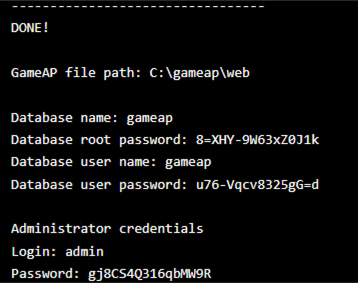
Additional Installation Options
Non-Interactive Installation
This type of installation allows you to install the panel without
entering any data during the process.
You can add the --database flags,
and in this case, the installer will not require any additional data from you.
bash <(curl -s https://gameap.com/install.sh) \
--database=postgresql \
--host=http://127.0.0.1 \
--port=80
Full Installation
To install the GameAP Daemon in addition to the panel itself,
add the --with-daemon flag.
This method is recommended if you plan to host both the panel and game servers on the same VDS.
bash <(curl -s https://gameap.com/install.sh) --with-daemon
