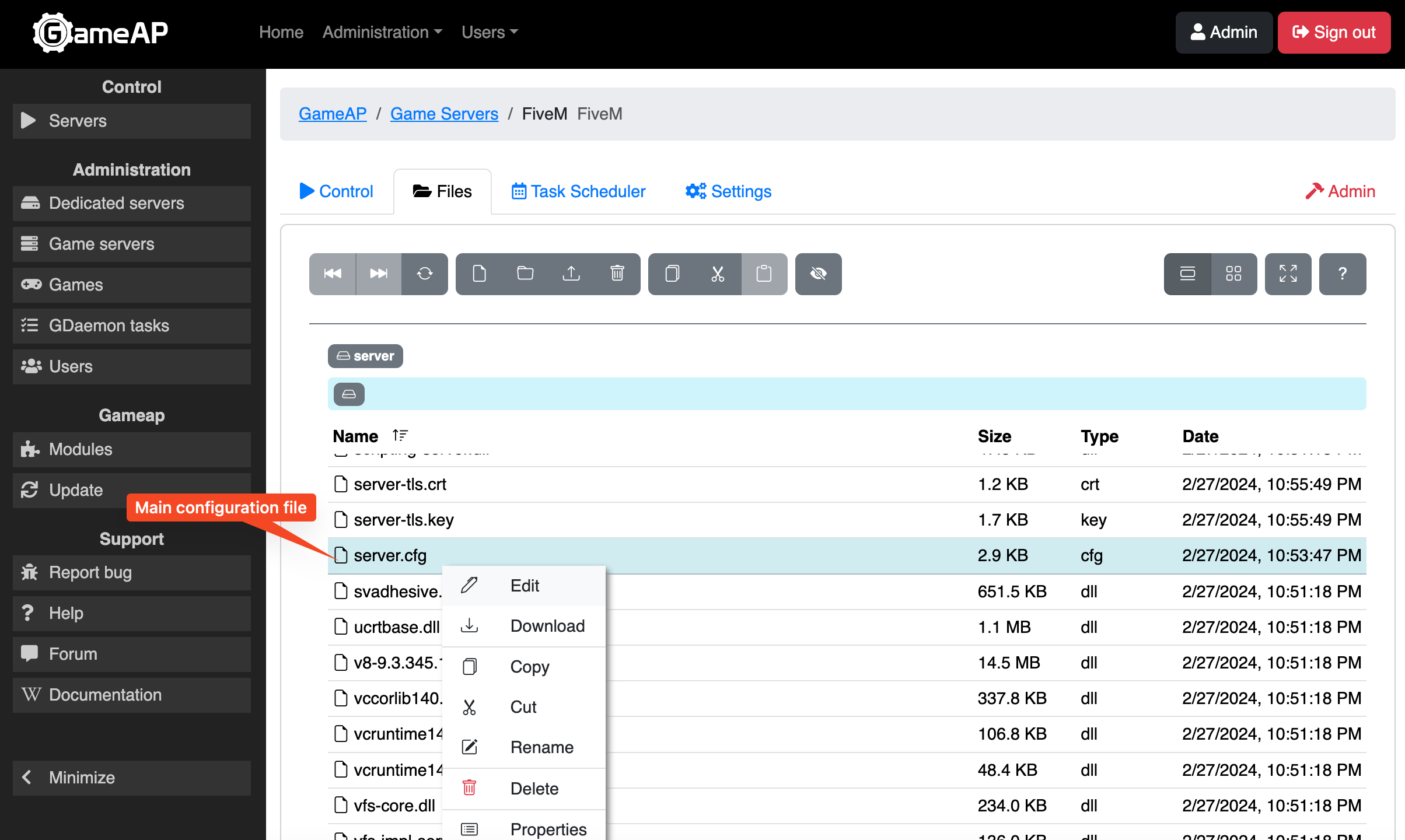Grand Theft Auto V
Grand Theft Auto V is a popular open-world game developed by Rockstar North.
FiveM is a modification for GTA V that allows online multiplayer play. In addition to FiveM, there is also a similar modification called RageMP.
You can create and manage your own GTA V (FiveM) server with the help of GameAP.
Environment Setup
With GameAP, you can manage the main parameters of your server. GameAP provides full support for FiveM game servers, including player management.
Installing the panel will take a little time. Depending on your operating system, choose one of the following control panel installation options:
Installing GameAP Daemon
To install the game server on a machine (VDS), you need to install GameAP Daemon. During the GameAP installation, you can choose to install it fully, including Daemon.
In the control panel, go to “Administration” -> “Dedicated Servers” -> “Create”. A window with an offer for automatic installation will appear. Copy the code and execute it on the dedicated server.
After this, you can proceed to install the FiveM server.
Creating a FiveM Server in GameAP
Go to Administration -> Game Servers -> Create
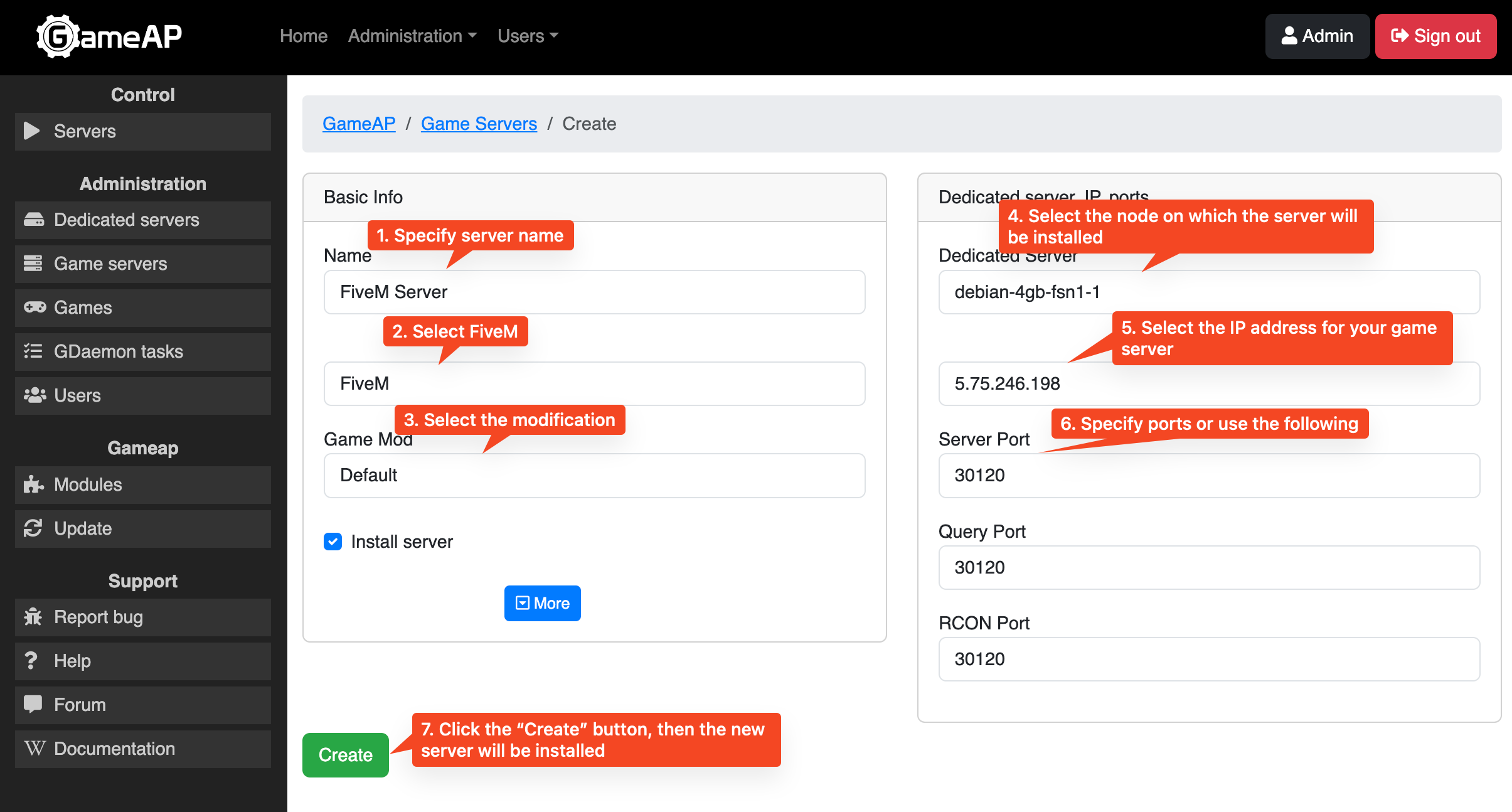
- In the “Name” field, enter any server name, for example, “My GTA V Server”.
- In the “Game” field, select FiveM from the list.
- In the modification field, select the modification, by default Vanilla.
- In the “Dedicated Server” field, select the desired node where the game server will be located.
- In the IP field, choose the desired address of your server, then you can choose a free port for your server, or use the suggested one.
Server Key
After installation, you need to specify a key that you must obtain from keymaster.fivem.net
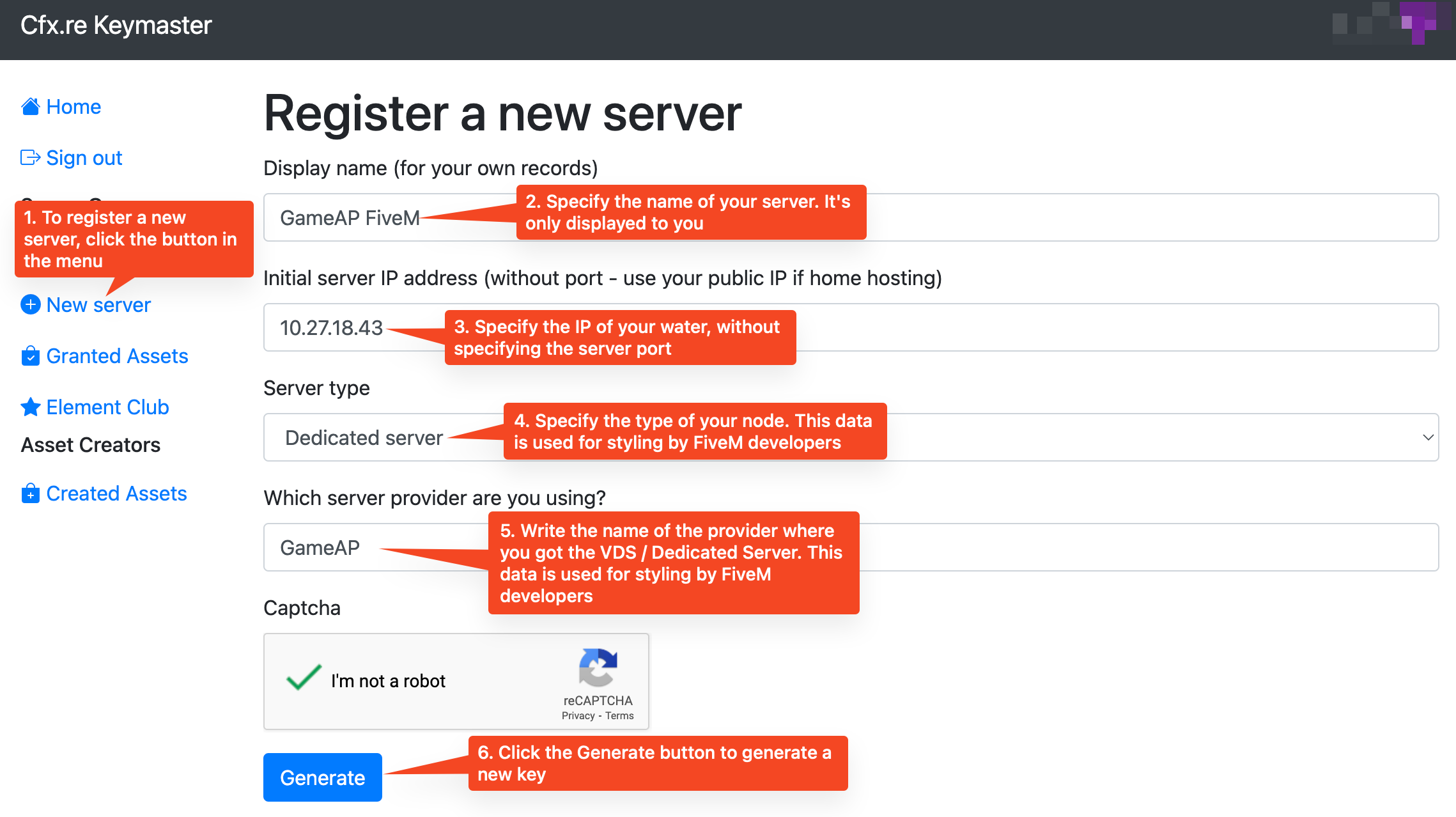
After generating, you will see a message. You need to copy the key value.
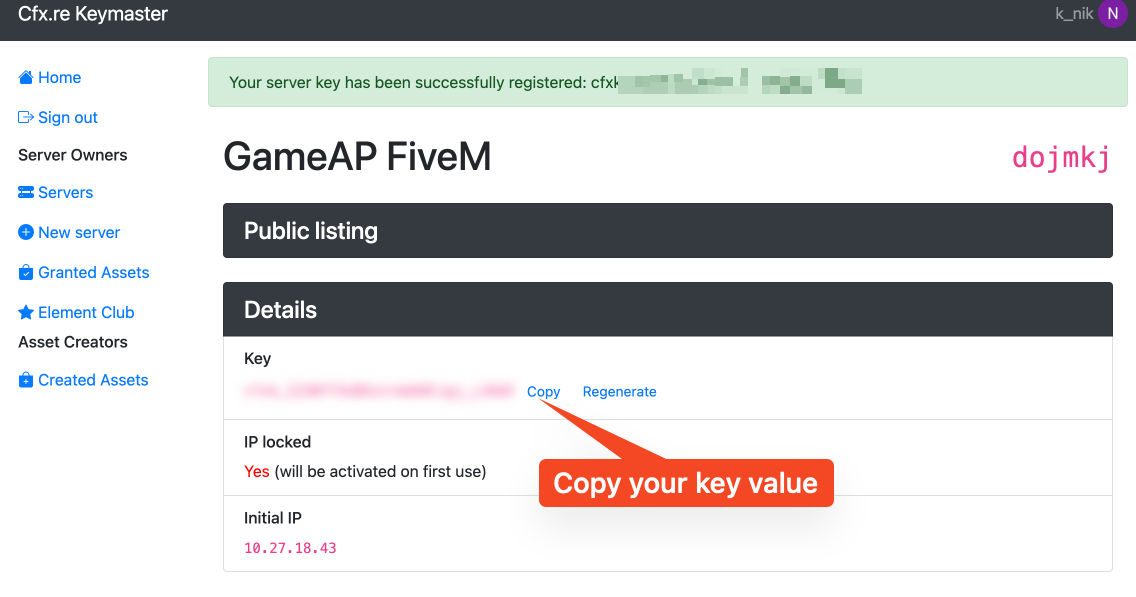
You need to copy the key value and specify it in the settings in the control panel. Go to Servers -> select your FiveM server -> Management -> Settings
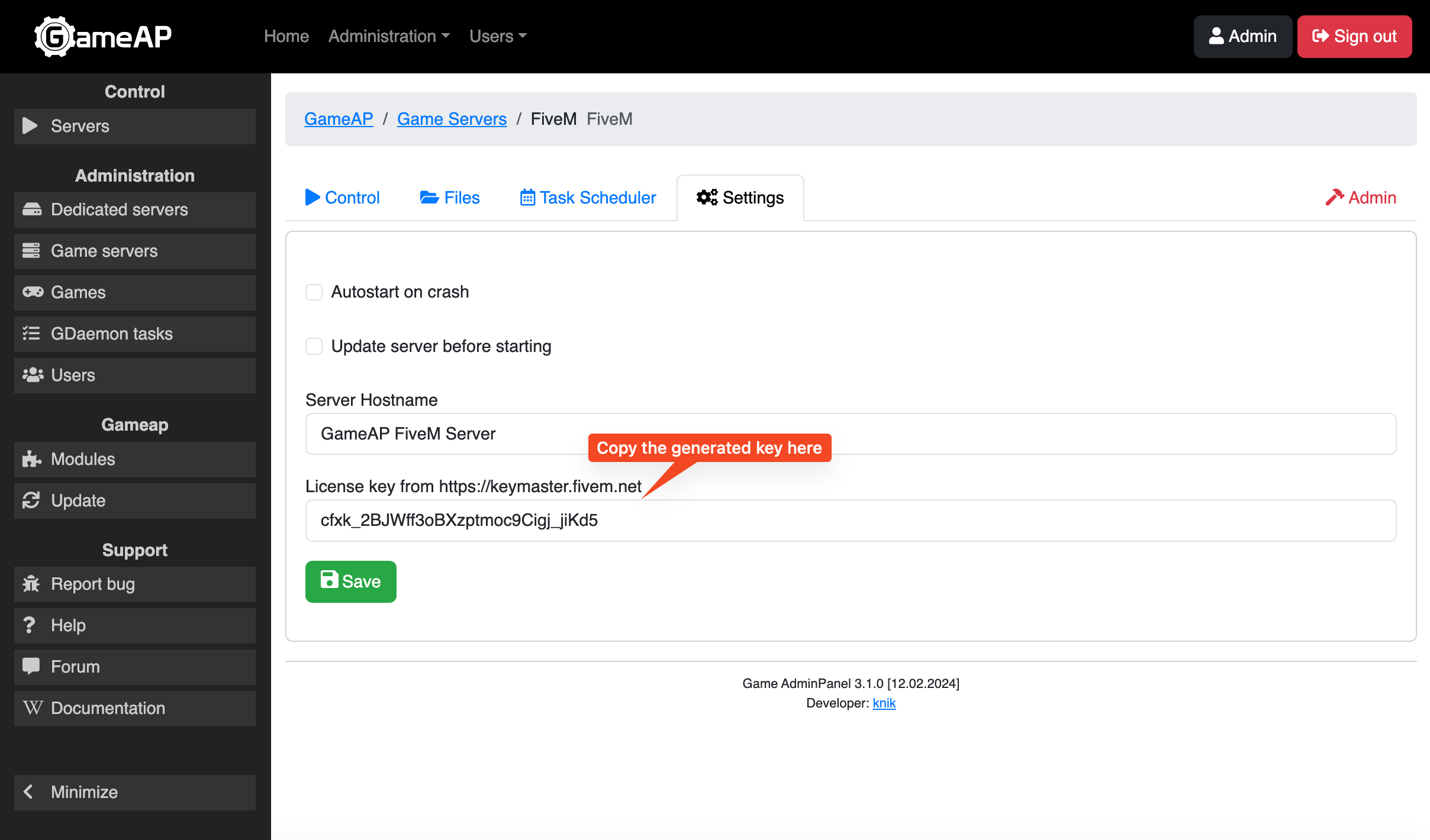
Now you can start your FiveM server in the panel.
Configuring the FiveM Server
The FiveM server configuration is located in the server.cfg file,
which is located in the root directory.
You can edit this file in the panel’s file manager.
Go to Servers -> select your FiveM server -> Management -> Files