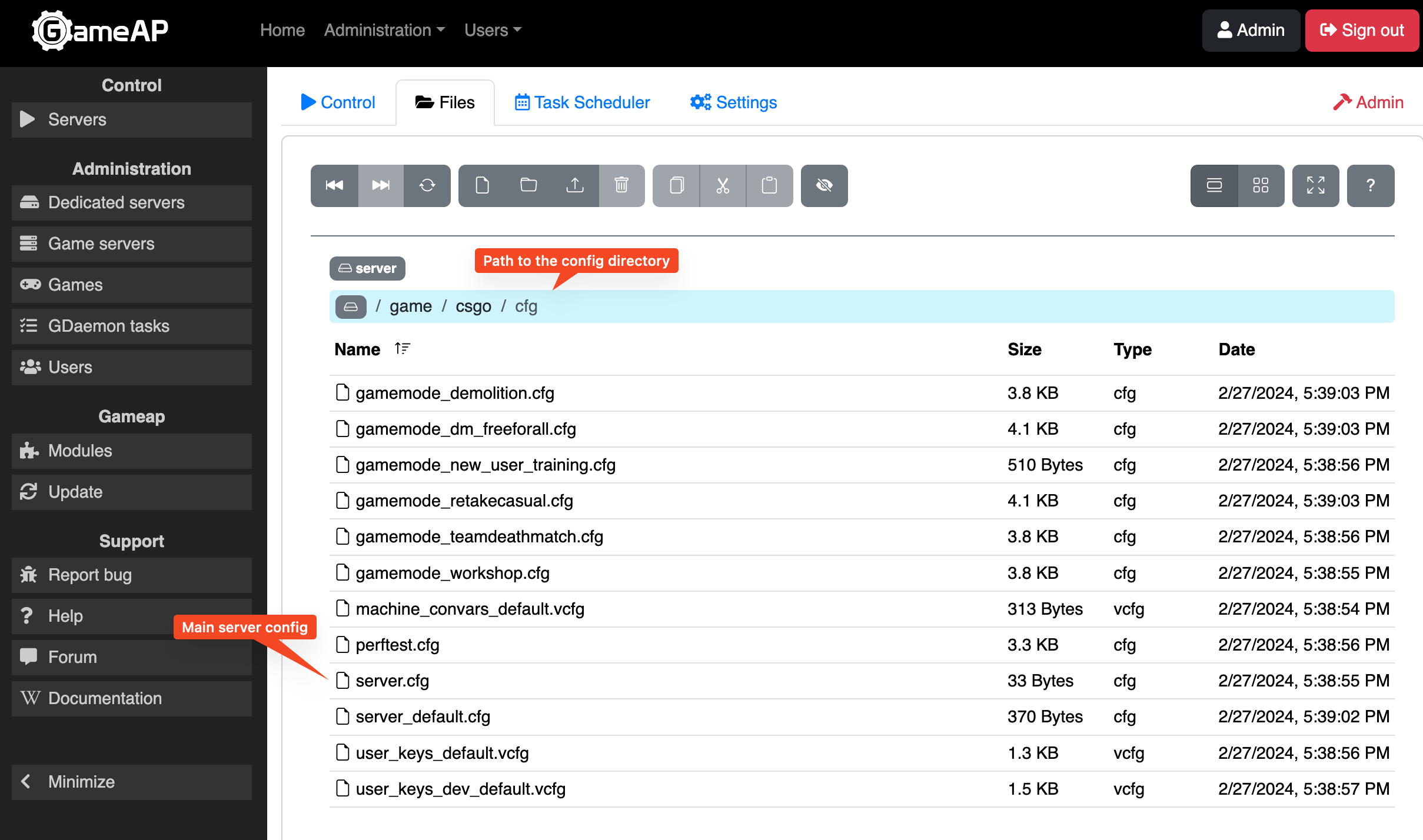Counter-Strike 2
Counter-Strike 2 is a tactical first-person shooter released in 2023, developed and published by Valve. It is the fifth main installment in the Counter-Strike series, building on the success of its predecessors with updated graphics, gameplay mechanics, and new features.
Setting Up the Environment
GameAP fully supports Counter-Strike 2, including player management. To start working with the GameAP control panel, you need to install it by choosing one of the options provided:
Installing GameAP Daemon
To host a game server on your virtual or dedicated server machine, you need to install GameAP Daemon. When installing GameAP, you can choose the option to perform a full installation along with the Daemon.
In the control panel, go to “Administration” -> “Dedicated Servers” -> “Create”. A window with an offer for automatic installation will appear. Copy the code and execute it on the dedicated server.
After this, you can proceed with the Counter-Strike server installation.
Installing Counter-Strike in GameAP
Go to Administration -> Game Servers -> Create
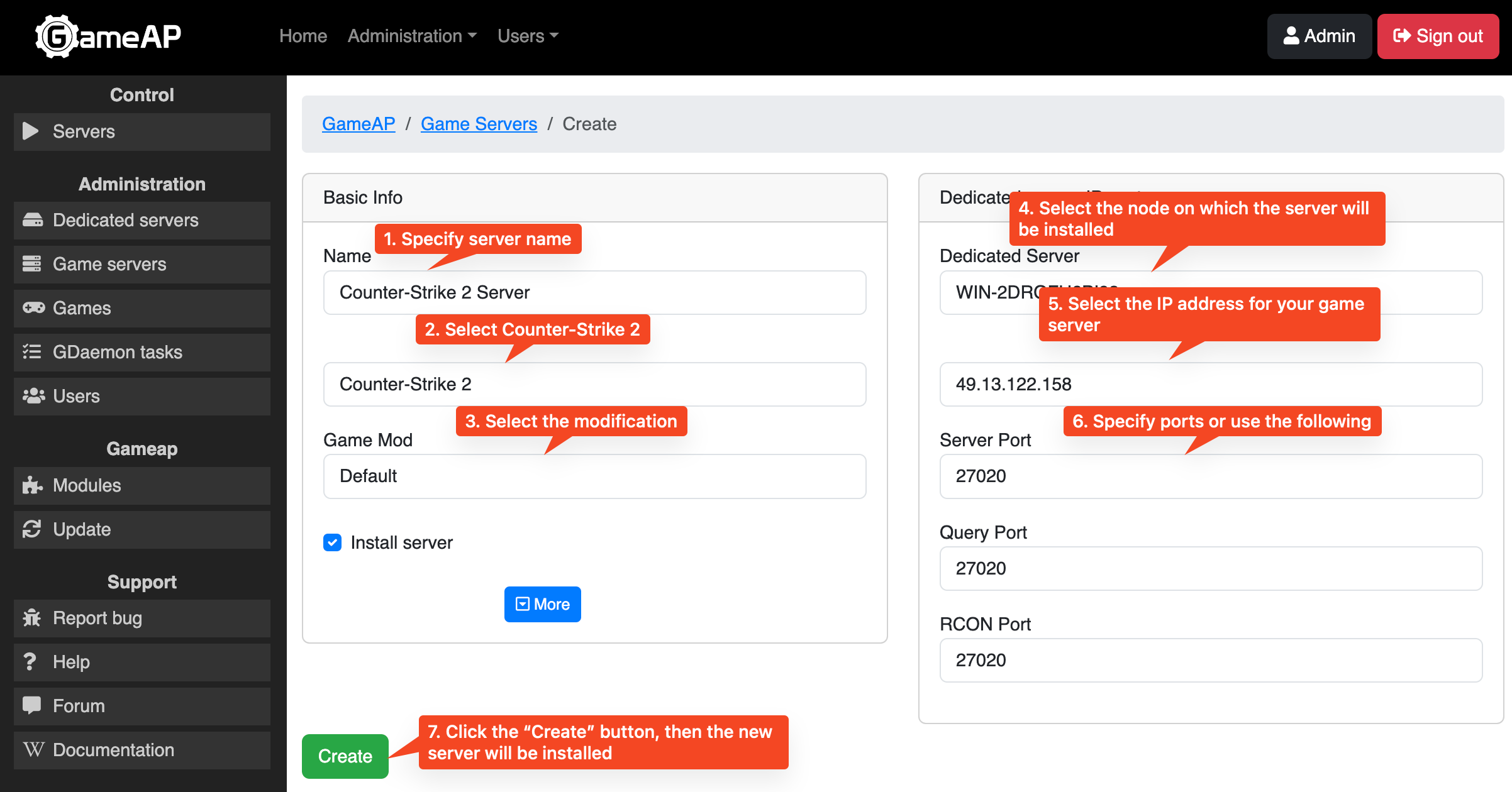
- In the “Name” field, enter any server name, for example, “My Counter-Strike 2 Server”.
- In the “Game” field, select Counter-Strike 2.
- In the modification field, choose the modification.
- In the “Dedicated Server” field, select the desired node on which the game server will be located.
- In the IP field, select the desired address of your server, then you can choose a free port of your server, or use the suggested one.
Server Token
After installation, you need to specify a unique token sv_setsteamaccount
for the server; without it, the server will not work.
To generate it, go to https://steamcommunity.com/dev/managegameservers.
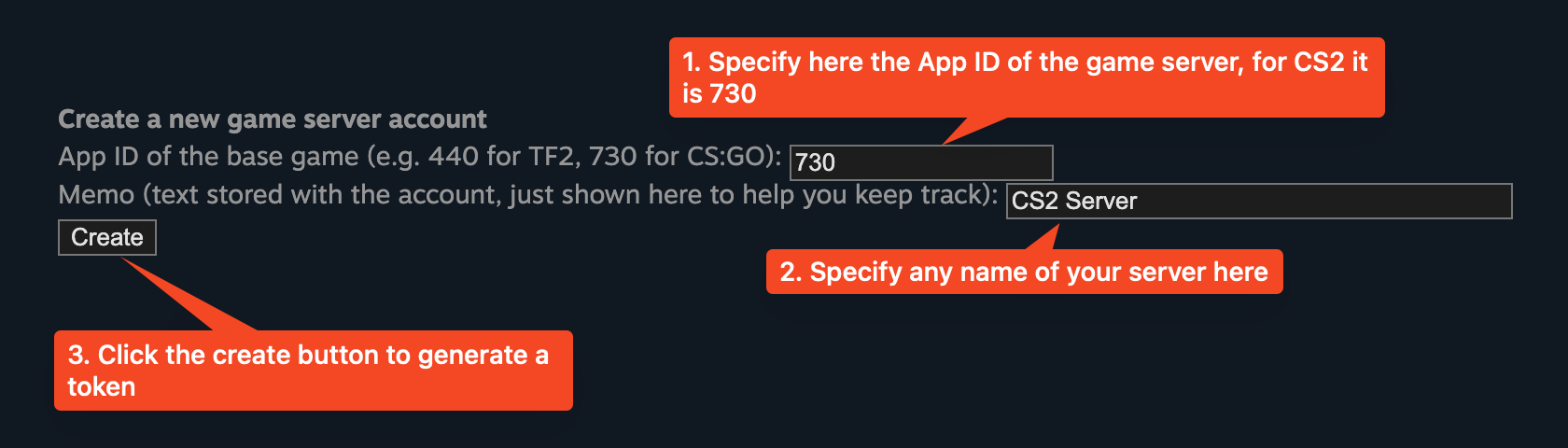
After generation, the token value will appear in the table, use the 32-character value:
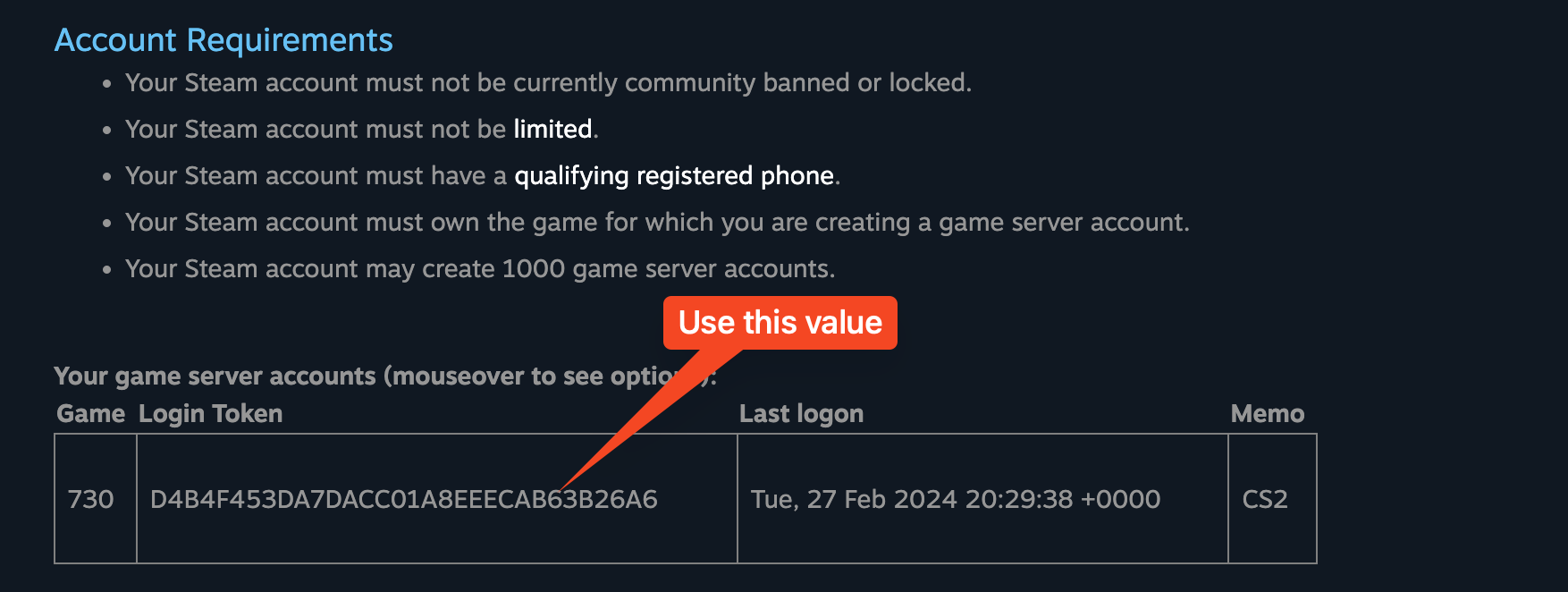
You need to copy the token value and specify it in the control panel settings. Go to Servers -> select your server -> Management -> Settings
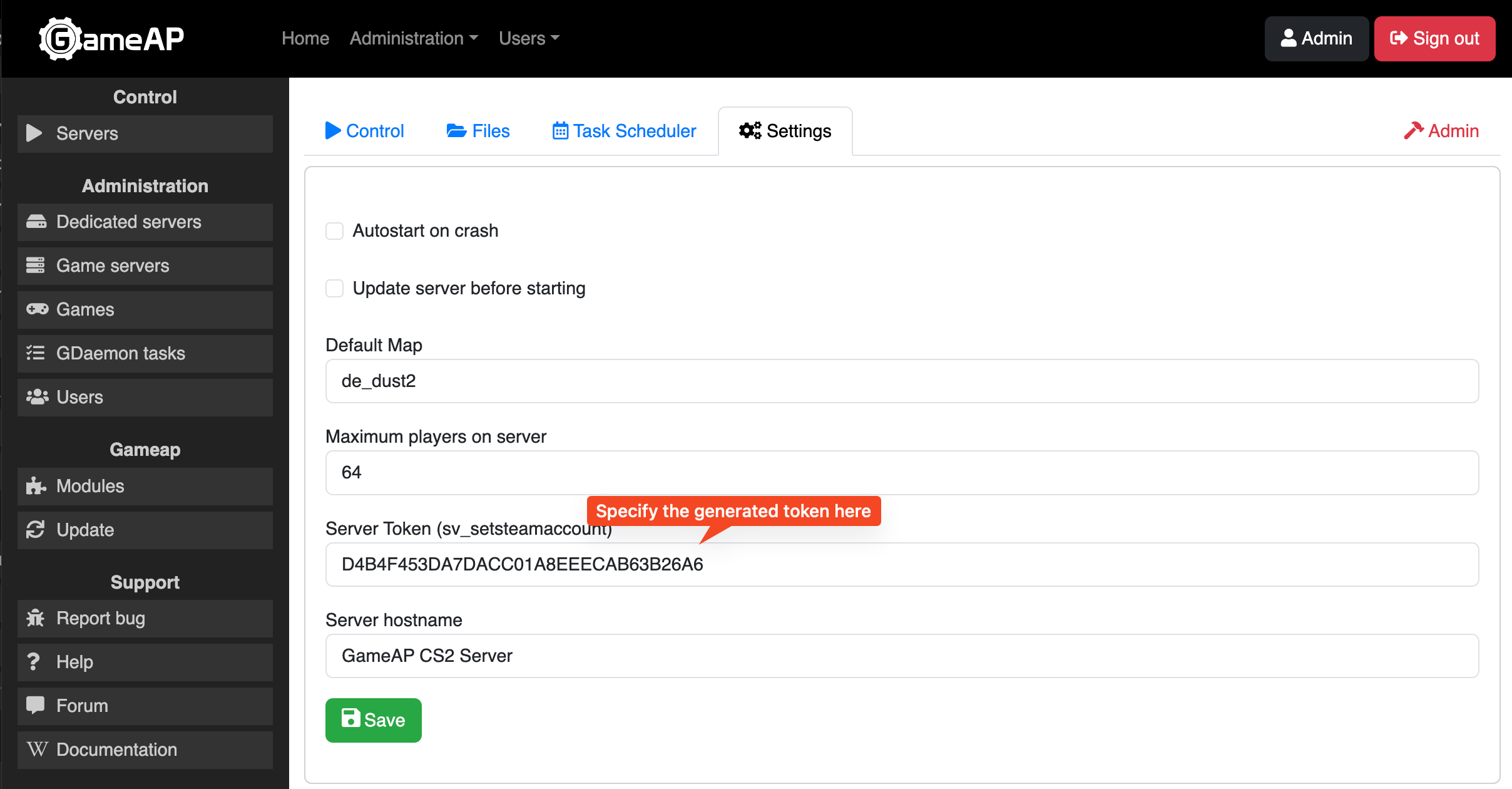
After this, you can launch your server.
Configuring Counter-Strike 2 Server
To change the server configuration, in the file manager,
go to the /game/csgo/cfg directory, where you can find many *.cfg files.
The main configuration file for Counter-Strike 2 server is server.cfg