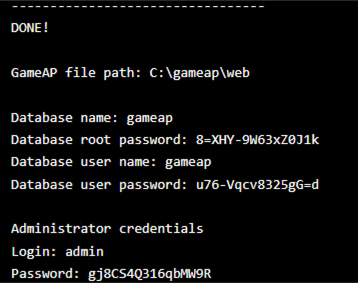Install on Windows
Supported Versions
| Version | Supported | Note |
|---|---|---|
| Server 2022 | ✔ | Last manual test (v0.9.1): March 2, 2024 |
| Server 2019 | ✔ | Last manual test (v0.9.3): March 2, 2024 |
| Server 2016 | ✔ | Last manual test (v0.9.3): March 10, 2024 |
Downloading GameAP Control
You need to download the GameAP Control utility (gameapctl) to manage the GameAP environment.
For this, go to the gameapctl release page on Github: https://github.com/gameap/gameapctl/releases
Select the latest release and click on it.
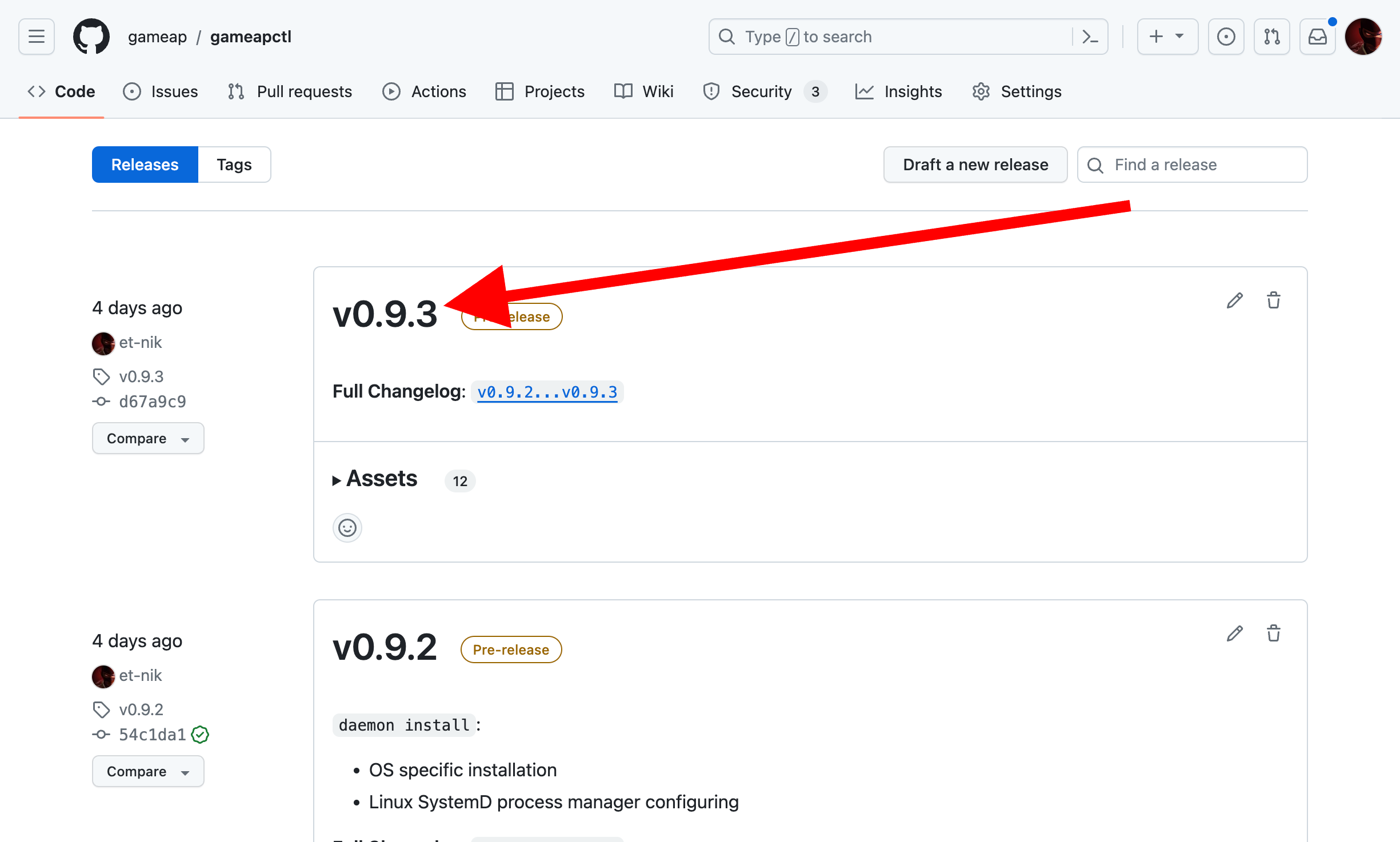
After that, find the version suitable for you. The most popular architecture is Windows AMD64, so you will most likely need to download this archive:
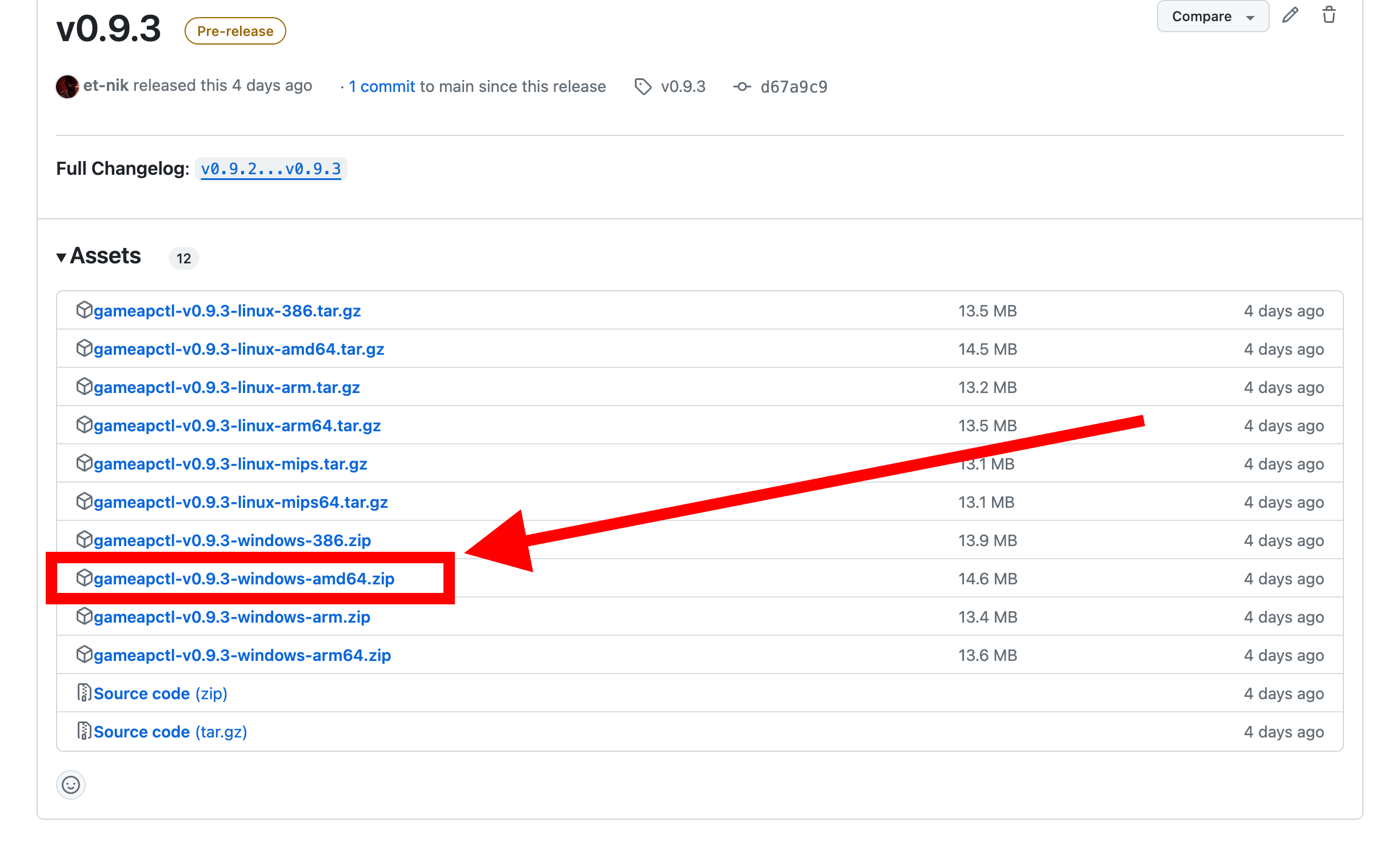
Installing the Panel Using GameAP Control UI
After downloading the gameapctl archive, run it.
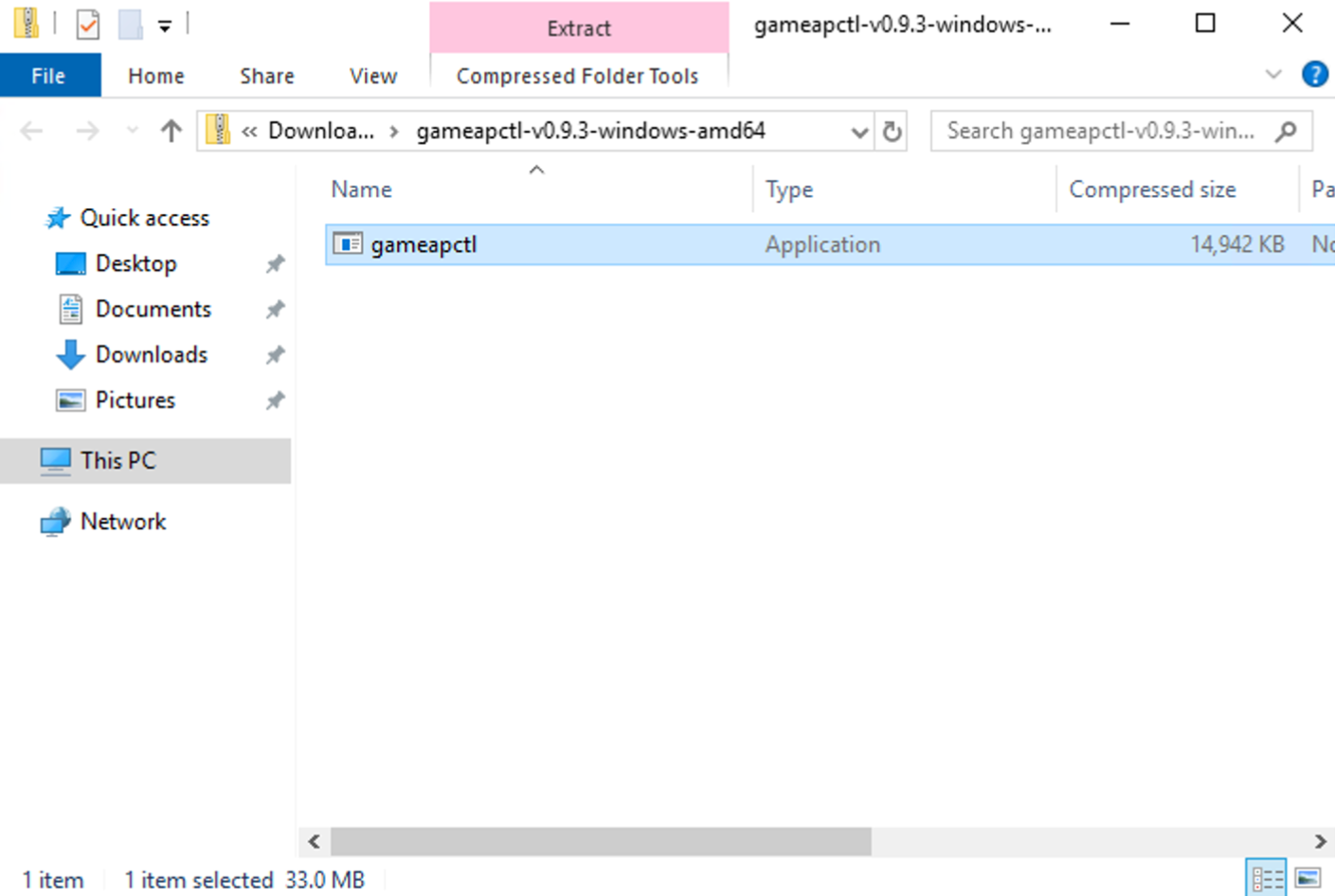
A browser window will open, in which you need to click “Install” in the Web/API section.
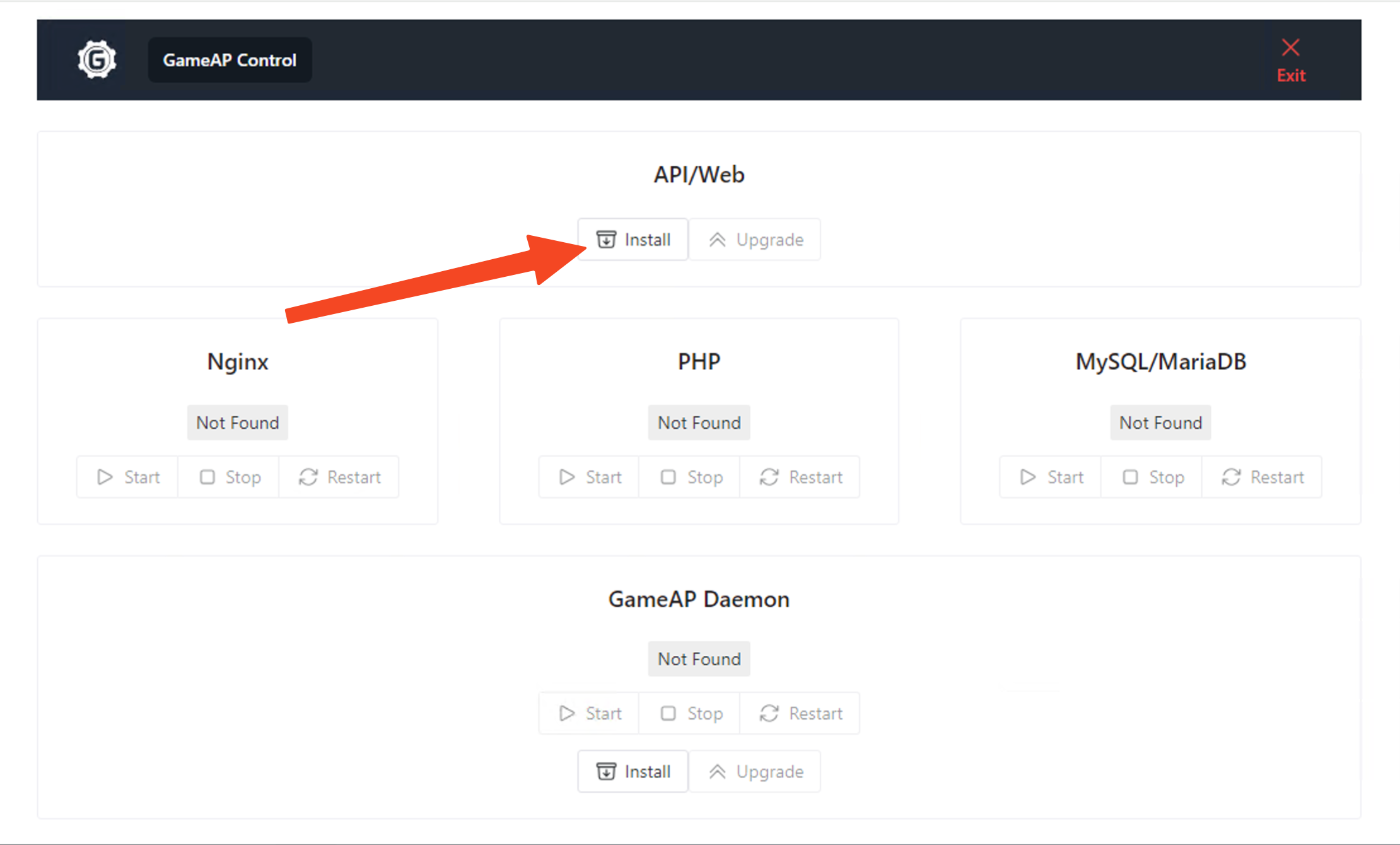
Installation Parameters
Specify the necessary data for installation.
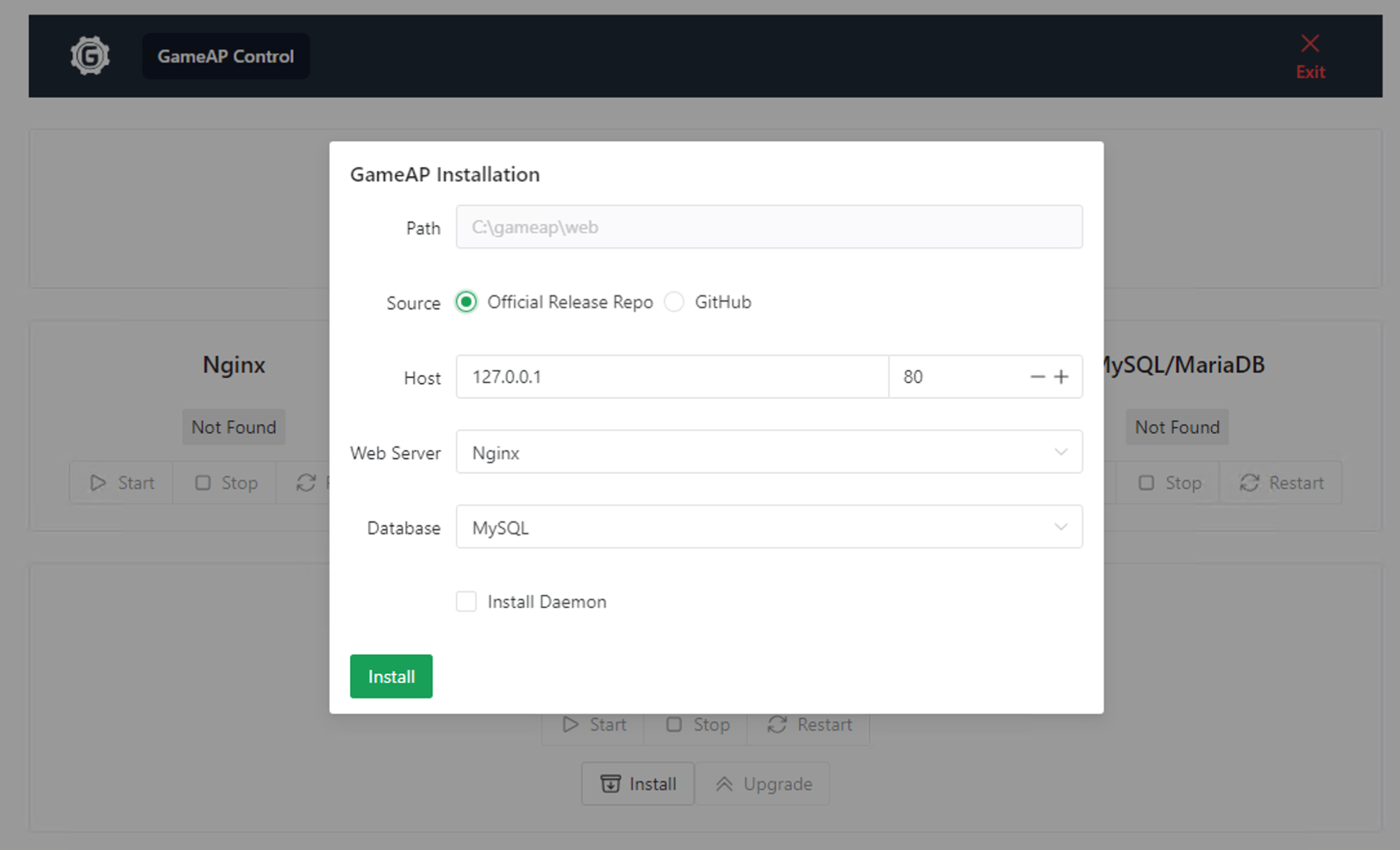
Installation Path
This is the path where the main panel files will be stored.
By default, it is C:\gameap\web, and this path cannot currently be changed.
Host
Specify the domain or IP address where the panel will be accessible.
In the case of an IP address, it must be the address assigned to the network interface on the VDS. If your network uses NAT, do not specify the external IP, but the internal one, then configure port forwarding.
Any domain can be specified, but do not forget to configure DNS.
Correct value examples:
- 10.182.104.8
- 10.182.104.8:2080
- example.com
- http://example.com
Web Server
The HTTP server that will accept and process incoming requests. Nginx is recommended.
Database
The database where data will be stored: users, server information, etc. You can use MySQL/MariaDB and SQLite.
If the load on your server is expected to be low, and you do not plan to use more than 10 game servers, you can use SQLite.
Installing GameAP Daemon
In addition to the Web panel, you can also install the GameAP Daemon server part, which handles game server operations.
Completion of Installation
Wait for the installation to finish. Some stages may take a considerable amount of time.
Do not forget to save the login data and database information that will be provided at the end.